Google for Education
Solutions built for teachers and students.
From Google Workspace to Chromebooks to console management, Google solutions are a cost-effective way to get your school the latest technology.

Google Workspace For Education
Empower learning while getting more time back to focus on your students with flexible, secure, and free easy-to-use tools built for education.
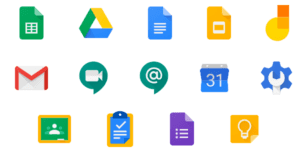
Collaborate
Co-edit documents, spreadsheets, and presentations in real-time.
Communicate
Connect your classroom with email, chat, and video.
Manage
Create classes, make assignments, give quizzes, and save time grading.
Organize
Build to-do lists, create task reminders, and schedule meetings.
Chromebooks
A range of powerful devices with built-in accessibility and security features to deepen classroom connections and keep user information safe.

Collaborate
Prepare students for the future with projects that deepen digital skills.
Flexiblity
Shareable devices can be used across multiple classrooms and students.
Easy-to-Use
Simple to manage thousands of devices and set 200+ policies and commands.
Secure
Background updates install the latest security and features every 6 weeks.
Google for Education Chrome Education Upgrade
Unlock the capabilities of Chrome OS and give educators the freedom to deliver better learning outcomes.

Managed Access
Take control of what resources users can access.
Advanced Security
Lost and stolen protections prevent data theft by remotely disabling devices
Simplified Deployment
Access to device policies and fleet oversight for school-issued and student-owned devices.
24/7 IT Admin Support
Call Google at any time if an issue comes up at no additional cost.
AFFORDABLE
Chromebooks and Android tablets were made to lower your total cost of ownership. Devices start at $149, with management and support for $30.
EASY TO MANAGE
You can set them up in minutes and centrally manage 10 or 10,000 devices across your school, district or region.
PERFECT FOR SHARING
Students can share a single device but still have a personal experience just by signing in.



