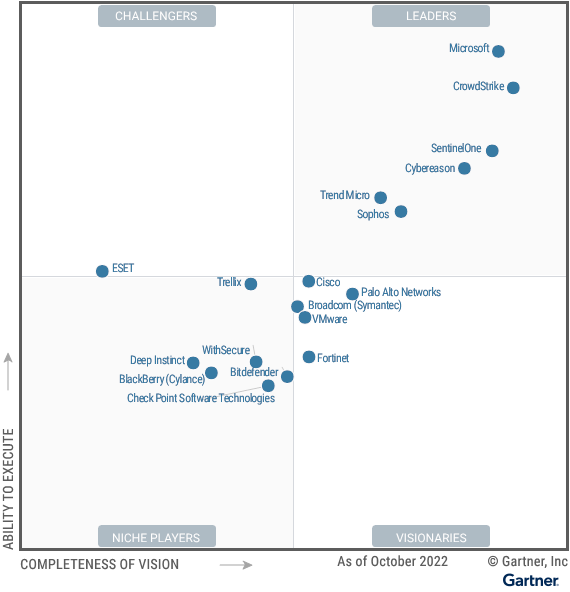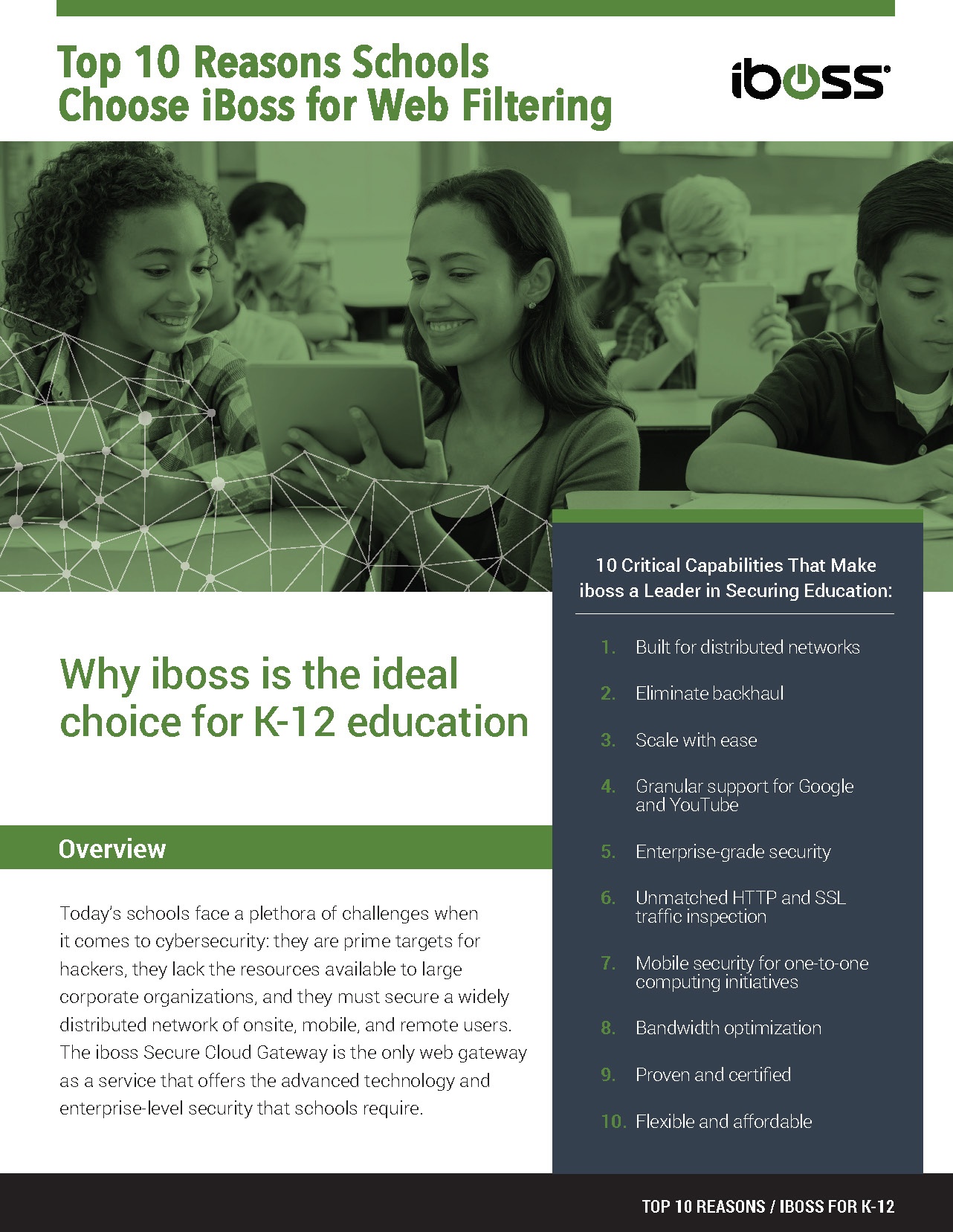Backup and Storage Solutions
Ensure continued operations of systems, when you need it the most.
The importance of ensuring continued operation of systems, or rapid recovery has increased dramatically. Data backup, continuity, and disaster recovery mitigate the risks associated with potential data loss. School systems (laptops, desktops, and servers) and the applications and data, are critical to school operation. Earthquakes, tsunamis, tornadoes, and computer viruses threaten to shut down entire networks or delete all the data on a server. None of us want to think of these disasters, when you run a school, it is part of the job to make sure your campus is prepared for the worst – the loss of critical data and applications.